For the layman, streaming is probably the most confusing area in HiFi at the moment. Unsurprisingly because there is so much jargon around the subject. To grasp what streaming is, we have to take on board some concepts. I’ve set these out in a simple guide, in an easy to understand way, pre supposing no former knowledge. To understand everything about streaming I recommend reading in the order presented in this guide about Streaming Audio in HiFi.
Streaming – what is it?
As it sounds, Streaming means sending musical data in a stream from where the electronic music file originates to a device where it’s played. Unlike CD players or Vinyl Turntables, music isn’t playing in real time, but being sent in data chunks from the original file. Hence such music data is being ‘streamed’. If you pause a CD player, the music immediately stops. But akin to removing the source of a river, remove the source of the music file with a streamer and the music keeps playing for a short time as some of the data has already been streamed. This is digital music data – in effect a code of 1’s and 0’s.
What you stream?
For HiFi you either stream music files stored on a computer storage hard drive, a network hard drive that attaches to your internet router – called a NAS (Network Attached Storage Drive) or a USB drive. Also from other iPod type music players that can often be connected to the streamer too. You also stream music files from online subscription based music services such as Tidal or Qobuz (see below).



NAS
So what is a streamer?
It follows that a streamer is therefore the generic name for a separates HiFi component that receives a streamed drive music file, or subscription online streaming music file, for then sending music to your HiFi.
If the streamer just performs a streaming function, you often hear them referred to as a ‘streaming transport’ or just a ‘transport’. In other words a device that transports the digital signal to the rest of the HiFi, that can deal with it.
A range of streamers in their pecking order;
1) Budget : The Chromecast Audio at around $30 or £30 is one of the cheapest streamers out there, and fits into your existing HiFi. Still available in places (@ July 2019)

2) Upper Budget : The stalwart Sonos Connect at around £350 / $350 also fits into your HiFi and is a little more refined.

3) Midrange : The Bluesound Node 2i does a slighter better job still for £500 / $500

4) Audiophile / High End types – For example; Naim ND5 XS 2 – at around £2300 / c. $2900

The above all said however, Carlsberg don’t do HiFi streamers, but if they did…..

Can streamers be built into other components?
You bet. HiFi streamers are part of various all in one units including preamplifiers , integrated amplifiers, separates speakers and systems, and Digital to Analogue Converters (DACs). All those pictured above are streamers with DACs but streamers can also be combined with CD players and servers. Servers are hard drives that can store music like NAS drives but can also perform other functions such as streaming and Roon (see the section below). They often have built in rippers eg Innuos devices. Here is a look at such gear;
Streaming Pre-amp & DAC : Yamaha WXC-50

Streaming Audio in HiFi
Streaming server obviating need for a NAS (including a CD ripping drive) : Innuos Zenith Mk.III

Streaming Audio in HiFi
Streaming Music Speaker : The Naim Muso 2 – stylish in all its finery

CD/Blu Ray Streamer : Oppo UDP-205 – Sadly Oppo have ceased production of audio components but this is one raved about component.

How does the music get from where it’s stored to the streamer?
Music can be sent to the streamer from a router using a wired or wireless connection. With a wired connection it uses an Ethernet wire connection – see connections below. If wireless, then obviously no connection is needed; the streamer simply receives its data from the router wirelessly. Most streamers have both wired and wireless capability to suit lots of installations and all routers are now of a WiFi type such they can send music this way. If using the wired method such WiFi routers tend to have a bank of Ethernet sockets too.

This quick video shows how music stored on a NAS (on the right) is sent to the router for onward forwarding to the streamer (Yamaha WXC-50) wirelessly or by wired ethernet means. Subscription music service files from Tidal or Qobuz are sent on from the internet router similarly by wired or wireless means;
Neither connection is better than the other per se, depending on the speed of the network, but a wired connection often provides a more stable connection for your streamer. Sometimes manufacturers recommend it for stability, other times they recommend WiFi for electrically noiseless reasons i.e. isolating the effects different electronic circuits have, to improve sound quality.
If your main internet router is in a different room to your HiFi and you still want to use a wired connection but not run long lengths of cabling to connect the two, don’t get your drill and hammer out! Use a WiFi extender such as a Netgear nighthawk extender. It looks similar to a WiFi router with aerials and a number of ethernet ports.
How do files get on the various drives (from where do they originate)?
They get there by being ripped from CD. Ripping is a process of extracting the musical content of CD into electronic music files, on a track by track basis. Examples of such software is dbpoweramp or EAC (Exact Audio Copy). You use software on a PC or MAC computer, or laptop, for this purpose.
Another means of getting the music there is by buying the music files online. iTunes is a big source of downloads, other websites such as HD tracks too.
Many people share files amongst one another using file sharing sites, and software. Of course this is illegal if someone has paid for the CD, which perhaps goes without saying.
In October 2014, legislation came into effect in the UK to allow the ripping of CDs for personal use as part of The Copyright and Rights in Performances (Personal Copies for Private Use) Regulations 2014. However a challenge was made by the Music Industry and a high court judge ruled in July 2015 that the UK governments opinion of there being no damaging economic effects of ripping, was unjustified.
The good news is that nobody has ever been prosecuted and quite how they could be when millions of people rip their CDs, I am not sure.
In the US it is similarly an infringement but not so in Canada or Australia. There are rules in the EU where member states have to pay a levy if the country rules to lift ripping infringements.
Some firms offer services to rip CDs if you have big collections of CDs. Quite possibly this is murky ground at the moment, but so long as you do it privately you will be fine.
How does music get sent from your streamer to the rest of your HiFi?
Typically because the data is still in a digital form, a streamer must have a digital output connection (from which an interconnect cable must be used) to send the digital to a device called a Digital to Analogue Converter (DAC), assuming the streamer doesn’t have an onboard DAC. A DAC is a device which transfers the digital signal to an analogue one which our ears can hear.
Now remember, a DAC can be built into the streamer or it may be somewhere else in the HiFi eg in a preamplifier, or standalone DAC. So if the DAC is not already in the streamer, the digital music must be sent to a component that can convert the digital to analogue, that we can hear.
Of course these wont be considerations if you use all in one music players or speakers as the DAC is already in the speaker.
Types of general connections in streaming
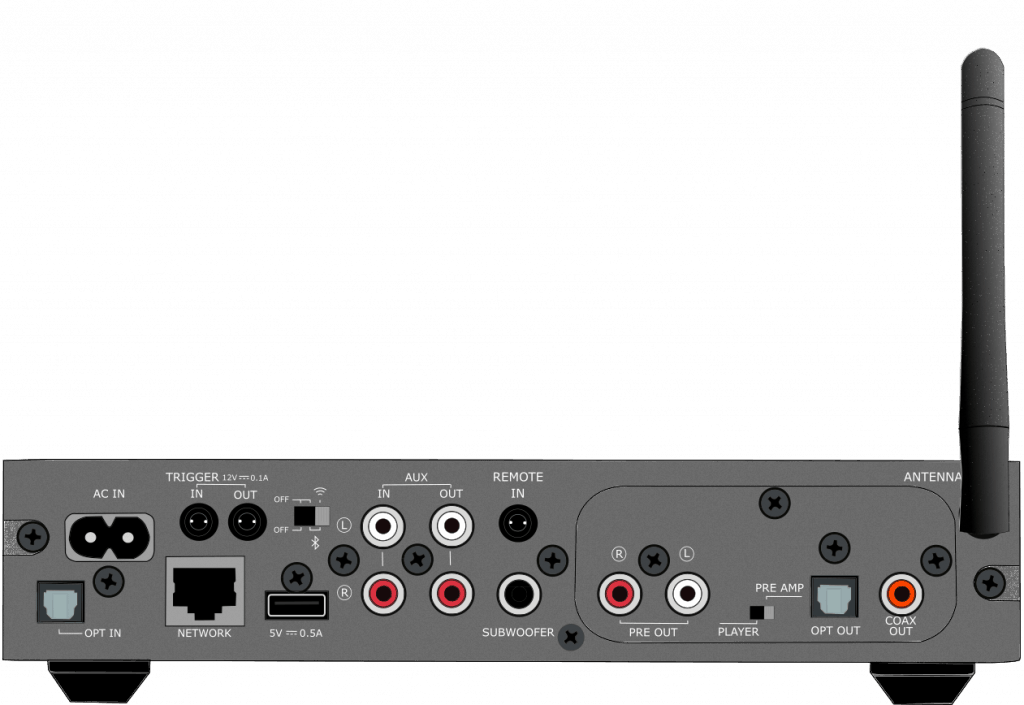
The most common types of connections in streaming are ;

Of course a USB digital connection also allows digital data to be sent from a source to a DAC.
Types of electronic music files in streaming ?
As far as the file types are concerned there are a number, so I won’t detail every one, except the main ones ;

What is the difference between Lossy and Lossless music files?
A lossy file is a musical file that is compressed to the extent that some of its data and sound quality is diminished. By compression we mean squeezing the file into a smaller file size or footprint to preserve space on a hard drive.
When the iPod came along in 2001 hard drives were prohibitively expensive. Cut to 2019 and this is no longer the case with the proliferation of computers, so the need for compressing music is less of an issue. When we call it a lossy file therefore we mean its ‘lost’ some of the musical information. Think of it as squeezing a tube of Pringles into a smaller space such that each Pringle is much thinner, is flatter and occupies less space, and akin to not sounding as good, doesn’t taste as good too.
If follows that a lossless music file is therefore the opposite. All the original data is preserved and it’s the original pringle with all its flavour.
For any good HiFi gear you always want to be playing lossless music as the differences between lossless and lossy music are very easy to discern in pretty much all HiFi systems and speakers.
It gets confusing when a lossless file can still have compression….
What is the difference between compressed or uncompressed lossless music files?
Some lossless music files still contain all the original music data as lossless music, but are compressed in a way which doesn’t degrade sound quality. Again to preserve space.
Using sensitive audiophile systems, some believe that having compressed lossless music can lead to a reduction in sound quality. Conventional wisdom is that the processing of unpacking the compressed files creates extra work for the streamer, creating electrical noise, which feeds its way back into a very slight reduction in sound quality, which will be revealed if your HiFi is good enough. In dbpoweramp software you can set the compression settings from 0 (being no compression) to 8 (being highest compression) and the file sizes of the ripped tracks will be quite different.
dBpoweramp ripping software with compression settings (bottom)

This won’t be an issue on less revealing systems, simply as these differences will be harder or impossible to discern. If you are ripping CDs, simply stick to compression setting 8 to save as much space as possible. But it’s worthwhile experimenting here.
So of these file types, how are they to be characterised in terms of compression and their lossy or lossless credentials?

So long as your streamer has reasonable handling of most of these file types, which inevitably most modern types do, even the most basic streamers, all your needs will be met.
CD Quality versus HiRes?
The Digital Entertainment Group, Consumer Electronics Association and the Recording Academy, together with record labels, have defined high resolution audio as ;
lossless audio that is capable of reproducing the full range of sound from recording that have been mastered from better than CD quality music sources.”
So in effect, if the music is mastered from a CD quality source, it can’t be true Hi-Res audio, much like standard high definition put through a 4K TV, is not real 4K.
So Hi-Res audio tends to involve the lossless uncompressed file formats mentioned above.
Even on the best audio systems the differences between CD quality and Hi-Res can be subtle and on other occasions dramatic, or just different, and not necessarily ‘better’. The best advice I can give is not to get too hung up on formats, above lossless music, to the exclusion of investing in the best gear you can afford. What you quickly learn reviewing lots of HiFi gear is that differences between CD and Hi-Res formats can easily be outstripped by the quality of the gear you use and in separates HiFi ; source components, DACs, and amplification and speakers used. DACs can have a big role in ironing out such format differences too.
It is understandable why consumers pick up on it to get the last bit of quality out of their systems, and because of the easy marketing of differing audio qualities. But it is much easier to change parts or all of the system, to get sonic changes. But important to say, not necessarily more expensive upgrades.

Using technical language, some people will tell you that CD is all you are capable of hearing. I don’t agree and there are differences to hear in Hi-Res, and often this can be in a better appreciation of upper treble frequencies of music as well as better musical separation and layering. But as always, experiment yourself and be your own judge. Only you can know with your ears and the interplay of components in your system and room, which too has a big part to play acoustically.
CD and Hi-Res sample rates
To understand the reason we might be able to hear differences we need explain some of the technicalities of CD and Hi-Res formats.
CD is 16bit and 44.1khz (kilohertz), which means there are 16′ chunks’ of data being sampled every 44,100 times per second. With Hi-Res, sample rates usually use a sampling frequency of 96kHz or 192kHz at 24bit ‘chunks’. You can also have 88.2kHz and 176.4kHz files too.
In short the more information there is, the more accurately the audio signal can be reproduced.
What about DSD and MQA?
DSD is a format whose acronym means Direct Stream Digital. It’s effectively the file version format of Super Audio CDs. In contrast to CD it has a bit rate of one but a very high sample rate.

It can be discerned apart from CD and is often described as having more rounded, projected and mid focused qualities. I’d certainly go along with that.
Technically MQA isn’t a file format but a way of packaging a master authenticated music file.
MQA and DSD are still incredibly niche in the scheme of things, particularly MQA. Less so with Hi-Res but it is still very hard to find all music in Hi-Res guise. Lots of debate arises as to whether MQA is worthwhile or not.

I’m dubious about MQA, having tried it on a range of equipment, as the effects I’ve heard are very subtle to say the least. However I feel there are certainly benefits with Hi-Res and DSD (and of course lossless CD rips or files). My comments above about not getting too hung up on formats should be reiterated here.
UPNP servers and apps
Most people are going to be using a tablet as some form of control device for their streamer, with a branded app used in conjunction with the same make of streamer, or aftermarket app like Bubble UPNP. An own branded app may or may not be customisable to search and play your music as you want it.
This is because the type of NAS you use dictates the media server installed on it (referred to as a UPnP server- meaning Universal Plug n‘ Play, that is plugging it in and getting on enjoying it as it is). The media server dictates the file tree access structures and the way you can browse your music from the streamer and its app. Therefore it might be worth giving some thought as to the type of NAS drive bought beforehand. It depends if it will be an issue for you. Let me explain…

Twonky Structure, as used on WD NAS drives 
Music Structure Tree in Twonky
Western Digital drives use ‘Twonky’ media server which shows music in the tree structure, as above. Your streamer, if of a UPnP type, will only be able to show music in the same tree structure. If the choice of this structure doesn’t really matter to you then read on, but if not, you might want to look at the various other UPnP servers as they all use different structures and ways for storing/sorting music. For instance, you may like to store all your albums in the album subfolder or have single tracks in a different subfolder called ‘singles’, hence the server will need to suit the job. Some types of servers to look at include Minimserver, Asset UPnP, and Synology NAS drivers use their own customisable folder structures.
What is Roon in streaming ?

Roon is a customisable music interface that can be used on PCs, Macs and tablets for sorting and accessing music on hard drives and Internet subscription music streaming services. Rather than the linear tree structures of storing your music using UPNP music servers, it offers configuration. You can browse information about artists, collaboration with others artists and lots besides. In addition add your internet subscription music streaming services (see below) and set up cross source playlists including tracks you have on your NAS with those on your subscription platforms.
One very neat feature of Roon is ‘Roon radio’. When your currently played album finishes, Roon will start playing new music from your internet subscription streaming service based on what it believes you will like. It is incredibly intuitive and it has found me so much music I like.

Roon requires a PC type device to do all the processing with Roon Core (its software) installed on it, as well as an end point player. The computer typically has music located on it. Using a tablet with the Roon app installed effectively acts as the controller. Roon is often installed on headless (without monitor) PCs which can be added to the network and act as the Roon server, obviating the need for your expensive PC always being on. One such computer is the Intel NUC. Roon offer their own Nucleus servers which I wouldn’t recommend as they are excessively expensive and are effectively a Roon branded NUC.
The end point player is a device that exists on a network and acts as the streaming transport for sending music to the HiFi. One such device is the SOtM sMS-200 (as below) which has a ethernet connection to connect to the Roon server via your router and a USB port to connect it to your DAC or HiFi. You can also use devices like Apple TVs or Amazon Fire TVs as end points in Roon and in this way use it as a multiroom set up with different end point players in each room.
The server and end point player can be combined in one box and one such example is the Innuos Zenith again, which has incredible flexibility.
KEF’s LSX speakers come configured with Roon as an end point player and many other such portable speakers.
Roon is easily the easiest, best, and most user friendly music interface in HiFi at the moment and it comes incredibly recommended by me.
Internet Subscription Music Streaming Services (as at June 2019)

I won’t go into every single service but convention dictates that if you want the most music in acceptable quality, go for Spotify. If you want better lossless quality for use in great HiFi, you want to go for Qobuz or Tidal.
Qobuz has more Hi-Res content and compared to Tidal, in my experience has a slightly treble projected presentation, but this will of course be system based too. Whilst Qobuz and Tidal offer most music you’ll need, they have slightly less choice compared to Spotify.
Free trials are the best way to experiment, which they all offer. One thing is for sure, if you’ve never invested in a streaming service before, you will find yourself enjoying so much new music at a fraction of what you would otherwise have paid with CD or Vinyl. You might even not need to pick up a CD again or buy music, simply as there is so much music with these services. It really is the music lovers mode of choice!
Newbie : deciding on the streaming product you need in a HiFi system?

Investing in streaming means you get very good sound quality for your buck or quid….
Probably more so than vinyl and maybe CD players, but you need to remember that the quality of your streaming, as well as the rest of the HiFi, is dependent largely on the DAC being used
I’ve come across so many people who say streaming is not as good quality as their CD player when they use a streamer which does not have a comparable DAC to the same CD player. It’s why, if you are investing in separates HiFi and streaming it often makes sense to keep the DAC separate especially towards the ‘budget’ scale of audiophile HiFi set ups.
It’s true that CD is expected to only last a few more years and it’s inevitable that investment in streaming within the mass market will happen. It will be good for everyone and hopefully bring the music market back to where it was in CDs heyday around 2000! I surely hope so.











